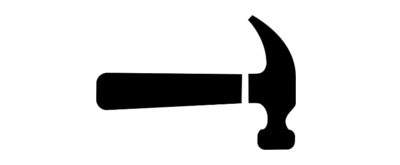Install Packages
Jekyll runs on ruby. Get the ruby development library:
sudo dnf install ruby-develMake sure you have the C compiler:
sudo dnf group install "C Development Tools and Libraries"Ensure that your Fedora image contains the redhat-rpm-config package necessary for your gcc compiler:
sudo dnf install redhat-rpm-configInstall Gems
Clone the repository
git clone [email protected]:ezbc/ezbc.github.io.gitInstall jekyll and bundler gems
gem install jekyll bundlerChange directories to the site project and install the site gems with:
cd ezbc.github.io
bundle installMake sure the following line is in _config.yaml so that the installed dependencies from bundle are ignored while building the site:
exclude [env]Now serve the site locally at default port 4000:
bundle exec jekyll serve Hopefully you will see the site at (http://localhost:4000)[http://localhost:4000]